Downloads
For further information concerning our products, weprovide technical data sheets with specific characteristics, manuals in PDF format insofar as they are available and demo versions of some programs for direct download. If you require a PDF reader, you can arrange for a download here.
Attention ! Concerning extensive PDF documents, we recommend to make a click with the right mouse button and then put the document on the hard drive disk by „save link under...“. Ohterwise it may occur that the Acrobat Reader is loading and that it takes some time until the the document is displayed.
Product information
WinPC-NC information about the new version 4.1
WinPC-NC information about the new version 4.0
WinPC-NC information about the new version 3.0
Manuals
| Version 4.0 | Version 3.0 | Version 2.5 |
| WinPC-NC 4.0 | WinPC-NC Starter 3.0 | WinPC-NC Starter |
| WinPC-NC Light | ||
| WinPC-NC Economy | ||
| WinPC-NC 3.0 | WinPC-NC USB | |
| WinPC-NC Professional |
Update to current program versions
This ZIP files include the current WinPC-NC program files as well the updater program. It can be run at systems where WinPC-NC is already installed and running. It does not substitute a complete and full installation. Please follow the README file for detailed steps. If you want to update your WinPC-NC Light licence please contact us by mail.
The here placed updates are only usable with a pre installed and runable version. They did not replace a full installation.
Version 4.1 is not compatible with Windows XP.
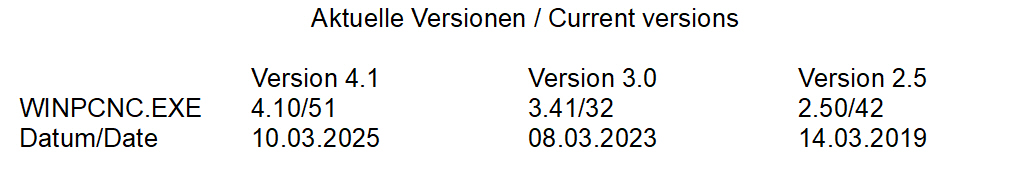
| Version 4.1 | Version 3 | Version 2.5 |
| WinPC-NC Starter | WinPC-NC Starter | |
| WinPC-NC Economy | ||
| WinPC-NC USB | WinPC-NC USB | WinPC-NC USB |
| WinPC-NC NET | ||
| WinPC-NC Professional | WinPC-NC Professional | WinPC-NC Professional |
Demo versions
WinPC-NC Demo Version 4
WinPC-NC Demo Version 3
Just unpack all files into a new folder and start it. No installation is needed. The manual is included as PDF document.
Filou-NC Demo, License for 30 days demo version can be activated at first start
To activate the 30-day demo of Filou-NC-Gorilla, start the programme with administrator rights.
Then click on "Instead of typing" in the activation dialogue and then on "Select licence file". Now select the file FILOU-NC-Gorilla-Trial.txt.
Driver
USB driver WinPC-NC USB fro Windows 7, 10 and 11 (Status 04.03.2025)
USB driver WinPC-NC USB for Windows XP (Status 19.09.2017)
USB driver WinPC-NC USB for Windows 10, 11 and ARM processor (Status 04.03.2025)
Dongle driver for WinPC-NC Economy

